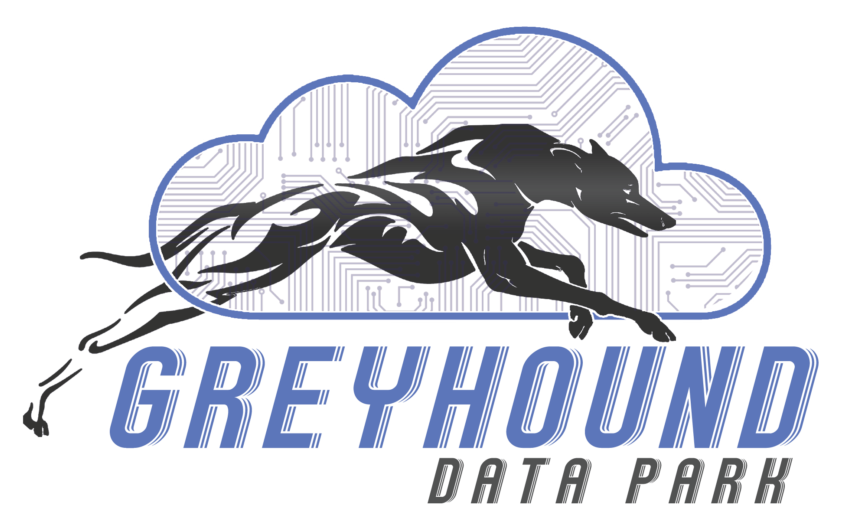SOFTWARE AS A SERVICE
SaaS
Software as a Service (SaaS) allows users to connect to and use cloud-based apps over the Internet. Common examples are email, calendaring, and office tools (such as Microsoft Office 365).
SaaS provides a complete software solution that you purchase on a pay-as-you-go basis from a cloud service provider. You rent the use of an app for your organization, and your users connect to it over the Internet, usually with a web browser.
All of the underlying infrastructure, middleware, app software, and app data are located in the service provider’s data center. The service provider manages the hardware and software, and with the appropriate service agreement, will ensure the availability and the security of the app and your data as well. SaaS allows your organization to get quickly up and running with an app at minimal upfront cost.
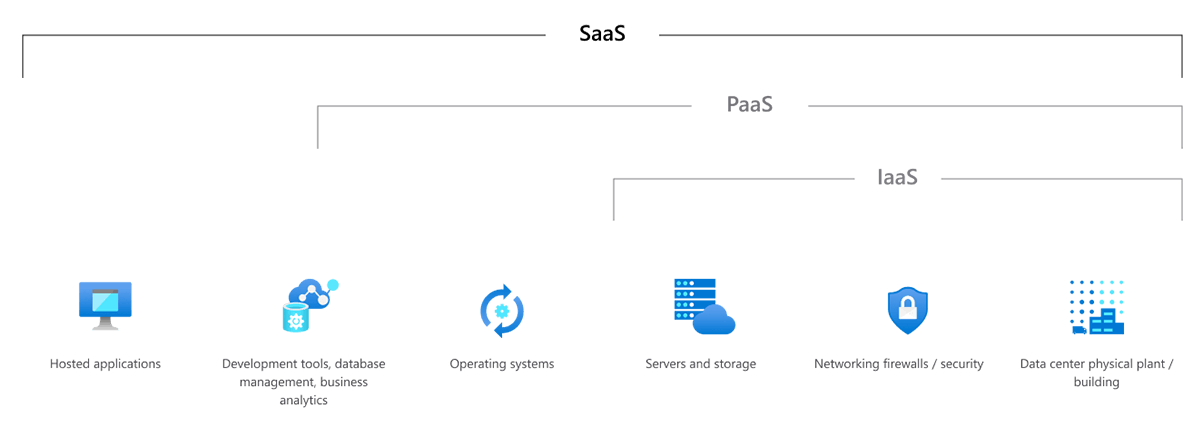
Secured Access
Scalable
Highly Customizable
High Availability
Guaranteed Uptime
Common SaaS business scenarios
What is SaaS ?
If you’ve used a web-based email service such as Outlook, Hotmail, or Yahoo! Mail, then you’ve already used a form of managed Software as a Service products. With these services, you log into your account over the Internet, often from a web browser. The email software is located on the service provider’s network, and your messages are stored there as well. You can access your email and stored messages from a web browser on any computer or Internet-connected device.
The previous examples are free services for personal use. For organizational use, you can rent productivity apps, such as email, collaboration, and calendaring; and sophisticated business applications such as customer relationship management (CRM), enterprise resource planning (ERP), and document management. You pay for the use of these apps by subscription or according to the level of use.
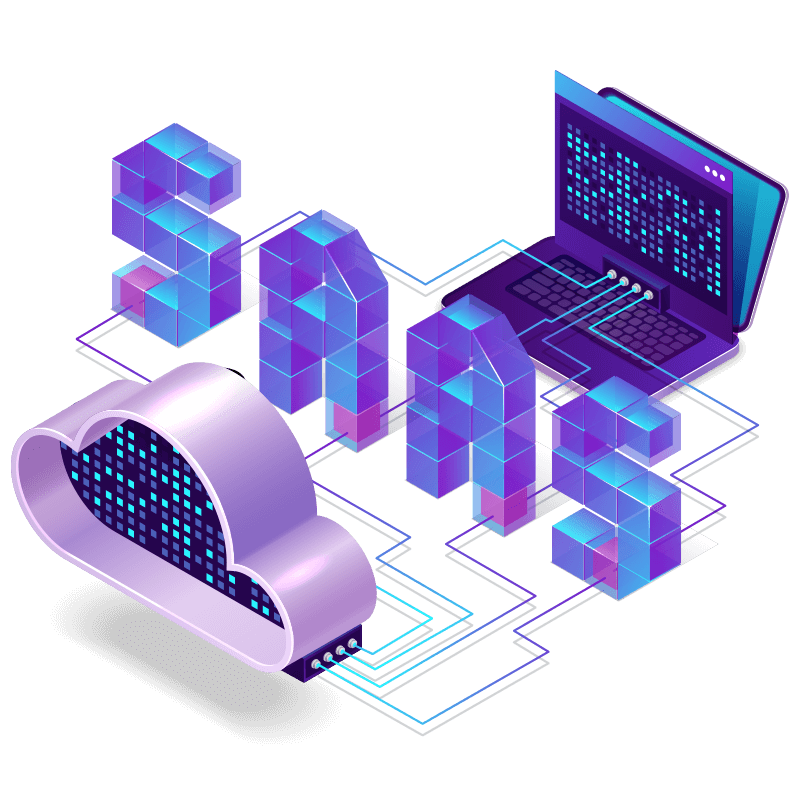
Advantages of SaaS
 Gain access to sophisticated applications.
Gain access to sophisticated applications.
To provide SaaS apps to users, you don’t need to purchase, install, update, or maintain any hardware, middleware, or software. SaaS makes even sophisticated enterprise applications, such as ERP and CRM, affordable for organizations that lack the resources to buy, deploy, and manage the required infrastructure and software themselves.
 Pay only for what you use
Pay only for what you use
You also save money because the SaaS service automatically scales up and down according to the level of usage.
 Use free client software
Use free client software
Users can run most SaaS apps directly from their web browser without needing to download and install any software, although some apps require plugins. This means that you don’t need to purchase and install special software for your users.
 Access app data from anywhere
Access app data from anywhere
With data stored in the cloud, users can access their information from any Internet-connected computer or mobile device. And when app data is stored in the cloud, no data is lost if a user’s computer or device fails.
 Mobilize your workforce easily
Mobilize your workforce easily
SaaS makes it easy to “mobilize” your workforce because users can access SaaS apps and data from any Internet-connected computer or mobile device. You don’t need to worry about developing apps to run on different types of computers and devices because the service provider has already done so. In addition, you don’t need to bring special expertise onboard to manage the security issues inherent in mobile computing. A carefully chosen service provider will ensure the security of your data, regardless of the type of device consuming it.