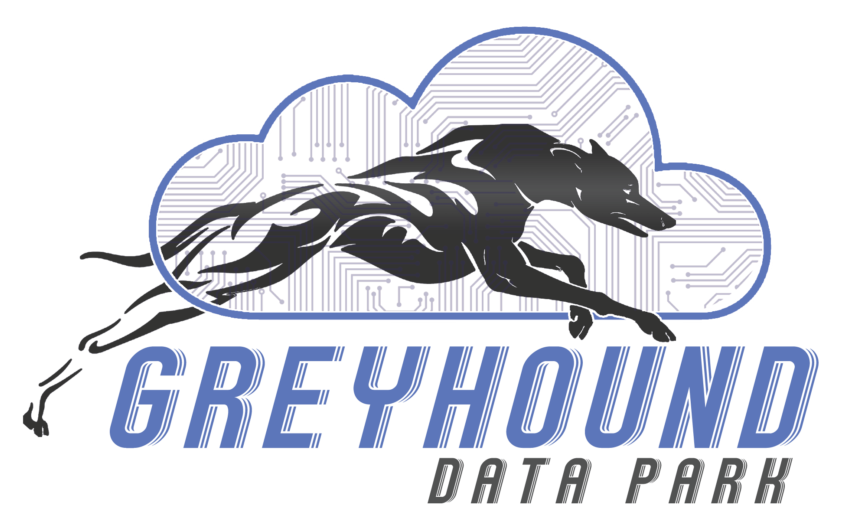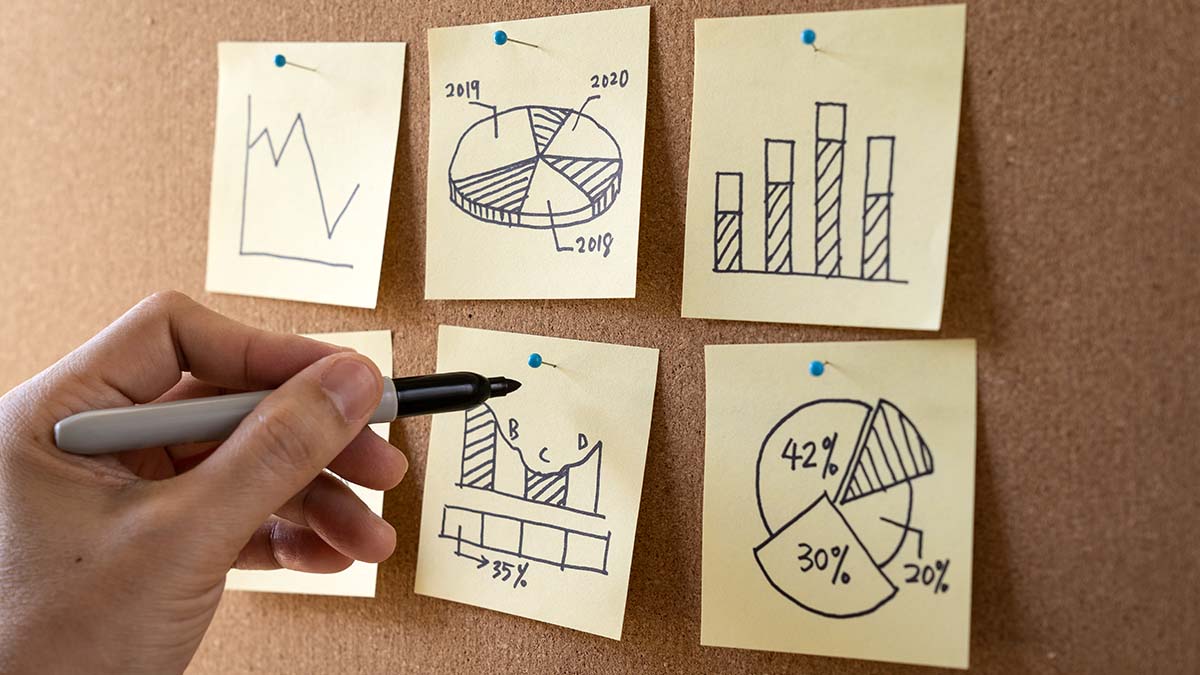Quality Application Hosting Services in Iraq
Application Hosting Services in Iraq
We are currently in the middle of a very exciting time in the history of technology. The internet has brought about a revolution in how we communicate and get information. The internet is also changing how we work, as well as our daily lives.
The application hosting services market is one of the most promising markets for online companies. Companies like Google, Amazon, and Facebook have made huge investments into this market because it is becoming increasingly important to have access to large amounts of data that they can use to improve their products and services.
What does application hosting means?
Application hosting is a key feature of SaaS platforms.
Managed Application hosting makes it possible to build applications quickly and easily, without having to worry about the complexities of server configuration or the complexities of installing and maintaining server software. It also allows users to focus on their core competencies – writing applications.
What does SaaS stand for?
SaaS meaning Software-as-a-Service, it is a platform built on an infrastructure that provides access to resources such as databases, web servers, storage, and application servers. This infrastructure can be configured in various ways, depending on the needs of the platform and its users. The tools provided by a SaaS provider are usually self-configuring; however, there are some compliance and security standards that need to be followed in order for them to work correctly together with one another like GDPR and ISO/IEC 27001 .
What is SaaS model and how does it work?
Software as a Service (SaaS) is a cloud delivery model where the software provider delivers applications over the internet. It is also known as on-demand software or Software-plus-Services.
SaaS providers host the applications on their own servers and computing resources and grant access to users. These resources are typically software and data, but can also be services. The user gains access to these resources via a web browser and pays a subscription fee for the service.
You don’t need to install and maintain the application yourself. You can access the application from any device with internet connection, so you can work from home or on the go.
What are the benefits of SaaS?
Software as a service (SaaS) is a popular and cost-effective way to provide software to customers.
SaaS advantages include, but are not limited to
- Reducing the need for IT personnel to maintain, update and upgrade software. SaaS is easy to deploy and use. It usually only takes a few minutes to set up an app or software as a service-based application and it’s easy to find relevant information about what type of service or app you need when you sign up for it.
- Providing access to new features and upgrades without the need for installation.
- Allowing better control over how data is accessed or stored. You won’t have to worry about keeping all your data backed up or upgrading your servers when you need more storage space because SaaS providers take care of that for you
- SaaS is scalable solution for organizations. It helps to cut down on the time and cost of setting up IT infrastructure, reducing costs for the business owners. SaaS requires less equipment than conventional IT infrastructure.
However, there are challenges with using SaaS applications. Some drawbacks include usage barriers for end-users, lack of customization capabilities, and security risks! so you must choose the provider carefully.
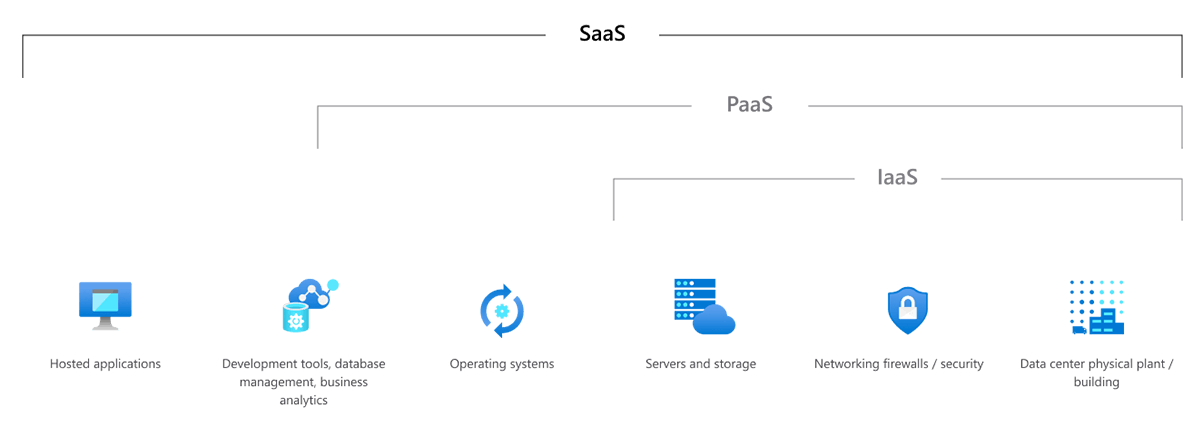
What the difference between SaaS , PaaS and IaaS ?
There are probably many definitions for these terms out there, and every time someone tries to explain them, it is different. The following explanation should be accurate and applicable to the most people.
- Software-as-a-service (SaaS)
A software maker offers a service that delivers a service directly over the internet. Usually, SaaS is delivered as a monthly or yearly subscription, with updates included in the price. Examples of SaaS include Google’s Gmail and Microsoft Office365 .
- Platform-as-a-service (PaaS)
PaaS is delivered as an operating system and third-party software installed on servers, usually rented from the provider of PaaS. Platform as a Service providers offer an enormous amount of access to managing your own infrastructure. With greater control and oversight than IaaS providers, PaaS providers are known for their higher flexibility. - Infrastructure-as-a-service (IaaS)
Infrastructure as a Service is an on demand cloud computing service that provides virtualized hardware and complete operating systems which you can use to run applications in the cloud. IaaS providers give you the ability to pay for only what you’re using, and charge you only for what’s necessary to run your app.
SaaS Examples
Numerous examples of SaaS products can be found in the market. These are the services that are naturally available and can be subscribed to when needed. The following list provides an overview of popular examples:
- Google Applications Google Workspace : Google offers many different applications such as mail and calendar integration, video conferencing and instant messaging and more ! that are all accessible from one place.
- Microsoft Office 365 : Office 365 offers a lot of great features. For example, you can use Office Online to edit or create new documents from your browser without installing anything on your computer. It also comes with Office Mobile Applications which allows you to edit files on the go.
- SAP S/4HANA CLOUD : SAP S/4 HANA Cloud is the latest in SAP’s suite of in-memory and enterprise resource planning (ERP) applications. The product is available as a cloud service, on-premises solution, or as an on-premises solution combined with Cloud capabilities. It has new features such as SAP Fiori and adaptive planning. It also comes with integrated analytics, data management and reporting.
Check out our SaaS products and other services at Greyhound data center